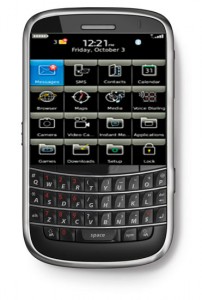 We’re all mobile these days and one of the most frustrating things is trying to dial into a conference bridge while on the the road. Looking up the number and then trying to dial the conference bridge number and then trying to remember the actual conference ID itself.
We’re all mobile these days and one of the most frustrating things is trying to dial into a conference bridge while on the the road. Looking up the number and then trying to dial the conference bridge number and then trying to remember the actual conference ID itself.
At TurboBridge, we thought about that for you and designed our service to be mobile “friendly”. Traditionally audio conference providers ask you to send our your invitation classically “Access Number (800)-555-1212 Conference ID 3848484”. But this type of invite doesn’t mean anything to your Blackberry.
To enable single dial-in from your Blackberry, be sure to format your invitations as follows:
+1.805.309.2350 x848484#
Where “8484.” is your conference ID. Blackberry sees this as a hyperlink and it enables you to single-click on it. Blackberry will dial the number, pause and send out the conference ID with the “#” as well. As the host you can use a similar format “+1.805.309.2350 x848484*1234#” and have your Blackberry dial and input both the conference ID and host PIN all with one single click.
TurboBridge, we’re working to make things easier for you.
